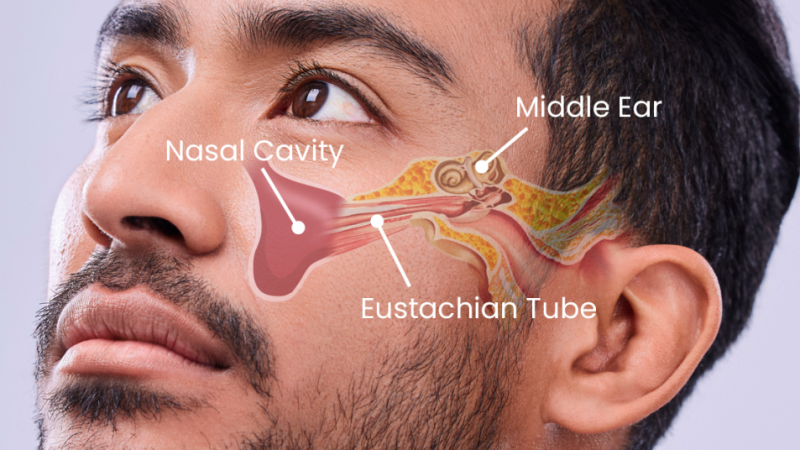5 Tips To Help Combat Computer Vision Syndrome

For most people, daily and constant exposure to the blue light of digital screens became common with the arrival of the COVID-19 pandemic. Checking and responding to emails, attending virtual meetings, reading through the computer screen, reviewing applications such as WhatsApp on the mobile device, and ending the work day watching a series on television, are part of the daily and continuous exposure to artificial light that affects visual health, generates eye fatigue and other conditions in the eyes.
Looking at digital screens for hours and hours can cause blurred vision, eyestrain, dry eye syndrome, and even myopia, which also applies to minors who study online. So, here we give you 5 tips to help combat computer vision syndrome.
1. Take active breaks visual image:
“You must make active pauses such as frequent blinking, eye movement and occasionally focusing on distant objects,” explains the optometrist.
Applying the well-known 20-20-20 technique helps relax the eye muscles and provides visual rest. It consists of looking away from the computer or mobile device every 20 minutes to observe an object that is far away, 20 feet away, that is, more than five meters, for a period of 20 seconds.
2. Use drops or artificial tears to lubricate your eyes:
When we spend a long time looking at the screens we forget to blink, this causes the eye to dry out and stop producing enough natural tears to keep the skin that covers this organ moist. Remember that the lubricating drops must be formulated by an ophthalmologist, self-medication is not recommended.
3. Wear anti-glare glasses Visual image:
The lenses are designed with materials that block a percentage of the light emitted by digital screens, usually having an amber color that filters out blue light and allows the eyes to relax.
If you cannot access glasses, the main recommendation is that for every hour of work in front of digital screens, you take a break of at least 5 minutes.
4. Accommodates the distance and brightness percentage of the screen visual image:
The computer screen must be located in a position that does not produce reflections, and the brightness and contrast must be adjusted to a maximum of 70% or 80%, in a space that has good lighting and at a distance greater than 60 centimeters away.
5. Try to rest every hour visual image:
If there are no rest breaks and there is a headache, burning eyes, tearing, or frequent redness, it is best to consult an optometrist. With the application of these recommendations, it is possible that irritability and visual fatigue decrease and do not become a headache.